class: center, middle, inverse, title-slide .title[ # Theme a shiny app ] .subtitle[ ## SISBID 2024 <br> <a href="https://github.com/dicook/SISBID" class="uri">https://github.com/dicook/SISBID</a> ] .author[ ### Di Cook (<a href="mailto:dicook@monash.edu" class="email">dicook@monash.edu</a>) <br> Heike Hofmann (<a href="mailto:hhhofmann4@unl.edu" class="email">hhhofmann4@unl.edu</a>) <br> Susan Vanderplas (<a href="mailto:susan.vanderplas@unl.edu" class="email">susan.vanderplas@unl.edu</a>) ] .date[ ### 08/14-16/2024 ] --- # Theming your Shiny App - `bslib` has many options available for theming and customizing your app <br/><br/> - We'll cover the easily available options here<br/><br/> - Exponentially more powerful with CSS and a bit of tinkering --- # Preset Themes .pull-left[ - Bootswatch provides preset themes - `bs_themer()` lets you choose interactively .center.large[`bs_themer.R`] ].pull-right[ .panelset.sideways[ .panel[.panel-name[default] 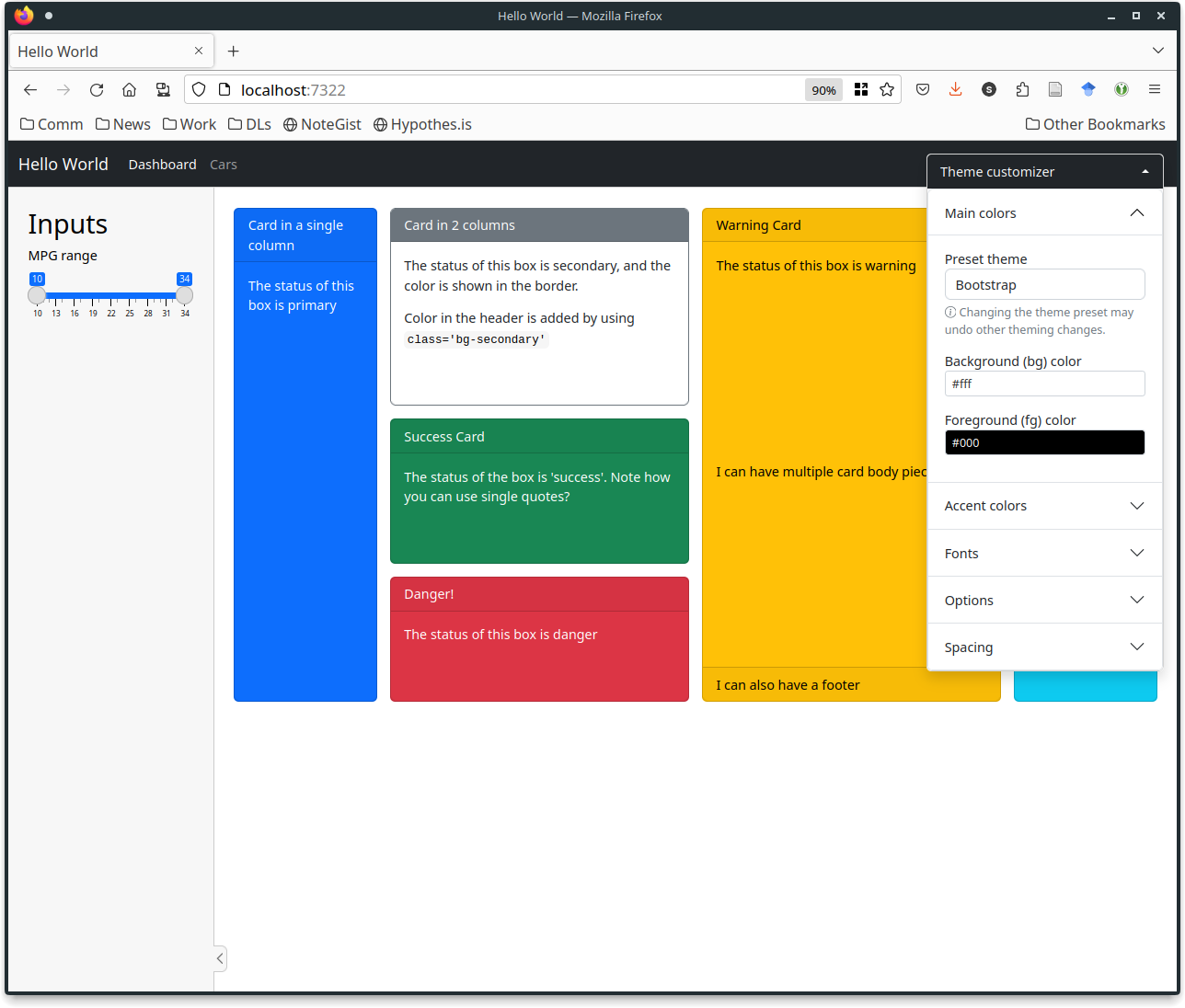 ] .panel[.panel-name[flatly] 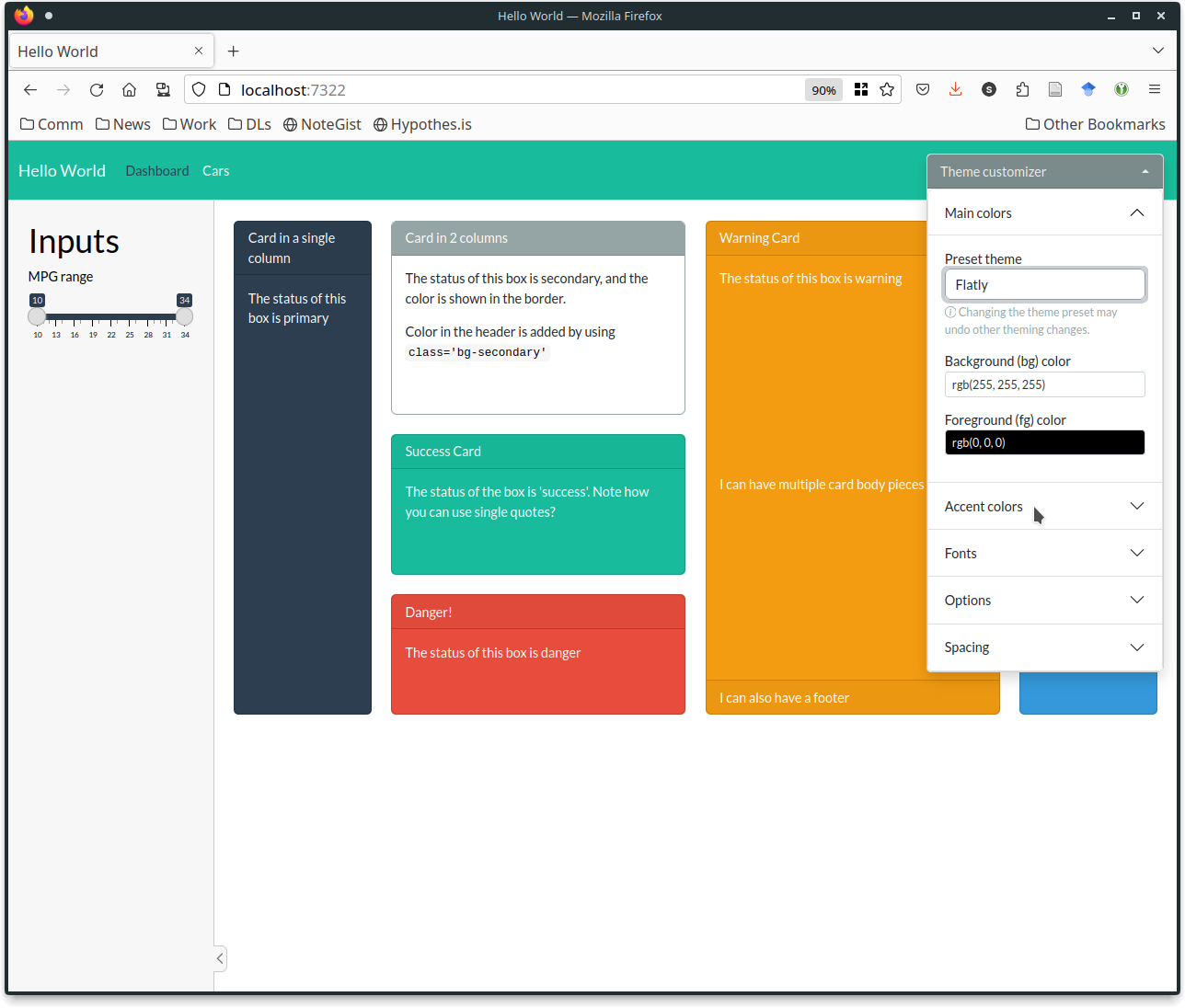 ] .panel[.panel-name[darkly] 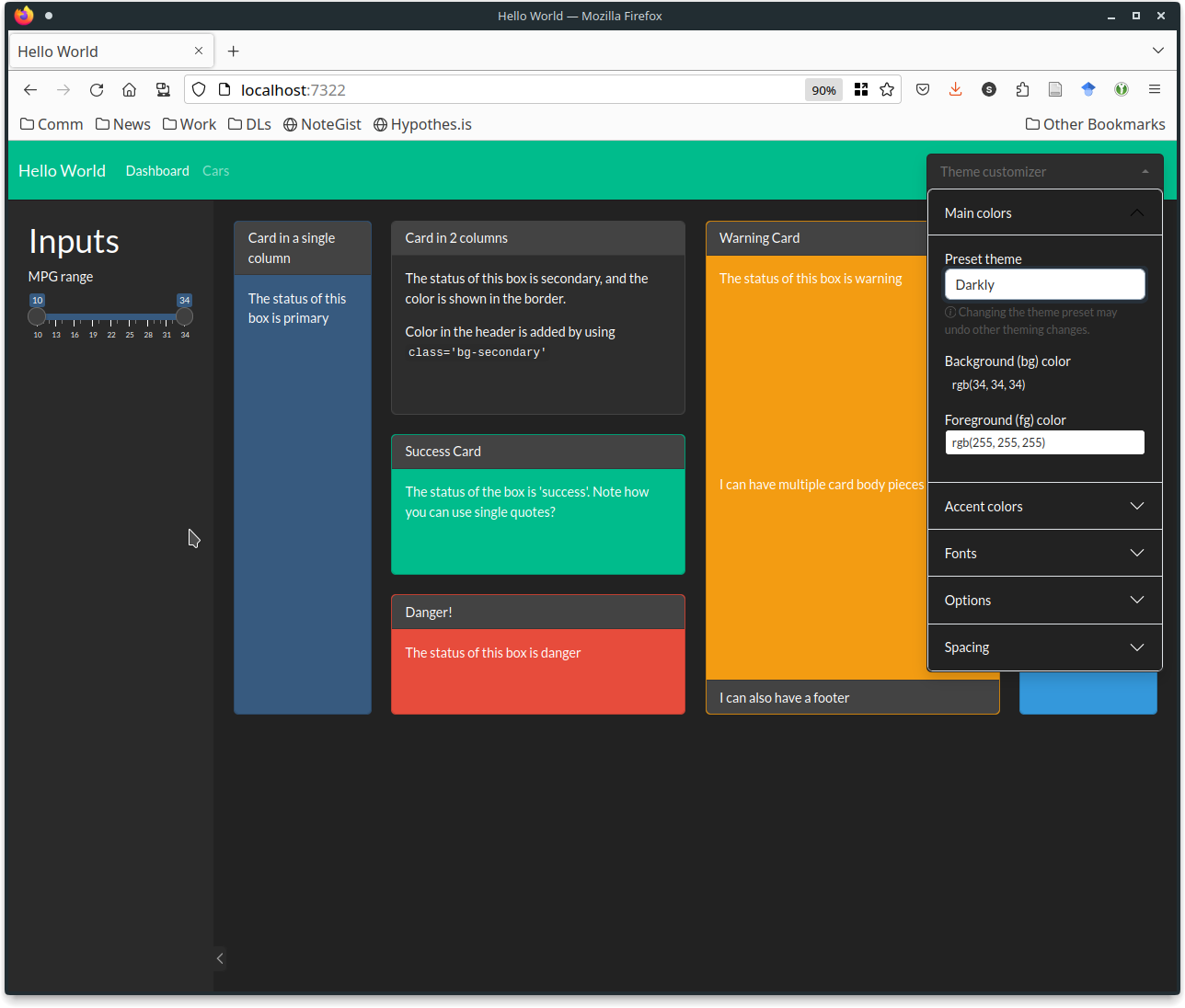 ] ] ] --- class: inverse middle # Your Turn Run the code in `bs_themer.R` and pick a theme you like. Get the console output corresponding to that theme and modify `bs_themed.R` to use your theme code. Hint: Use the `theme = ...` argument in one of the `page_xxx` functions. <div class="countdown" id="timer_ce7b1f6f" data-update-every="1" tabindex="0" style="right:0;bottom:0;"> <div class="countdown-controls"><button class="countdown-bump-down">−</button><button class="countdown-bump-up">+</button></div> <code class="countdown-time"><span class="countdown-digits minutes">05</span><span class="countdown-digits colon">:</span><span class="countdown-digits seconds">00</span></code> </div> --- # Customizing Your Navbar - You may want to add a logo to your title area - pictures should be placed in the `www/` folder .pull-left[ ``` r title = div( img(src = "wave.gif", width = "40px"), img(src = "globe.png", width = "40px"), "Hello World", style = "display: inline;"), ``` ].pull-right[ 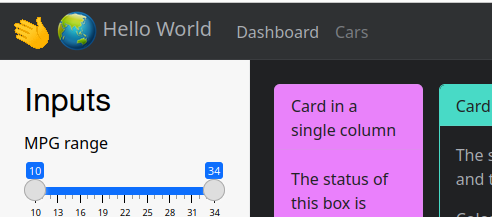 ] --- # Adding Icons - You can add icons to your `nav_panels()` with the `icon` argument - [Bootstrap Icons](https://icons.getbootstrap.com/) - Match the version of Bootstrap your app uses .pull-left[ ``` r nav_panel( title = "Dashboard", body, icon = bs_icon("bar-chart", a11y = "deco") # marks icon as decorative for screen readers ), ``` ].pull-right[ 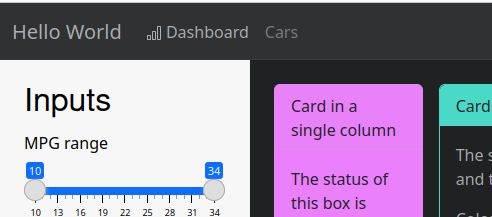 ] --- class: inverse middle # Your Turn Customize the title and icons on the `nav_panels` in `title_customization.R`. Choose appropriate icons and decide if they are decorative or semantic. <div class="countdown" id="timer_1a9d455c" data-update-every="1" tabindex="0" style="right:0;bottom:0;"> <div class="countdown-controls"><button class="countdown-bump-down">−</button><button class="countdown-bump-up">+</button></div> <code class="countdown-time"><span class="countdown-digits minutes">05</span><span class="countdown-digits colon">:</span><span class="countdown-digits seconds">00</span></code> </div> --- # Change the width of the sidebar ``` r side <- sidebar( width = "20%", h2("Inputs"), sliderInput( "mpg", label = "MPG range", min = min(floor(mtcars$mpg), na.rm = T), max = max(ceiling(mtcars$mpg), na.rm = T), step = 1, value = range(mtcars$mpg)) ) ``` .panelset.sideways[ .panel[.panel-name[10%] 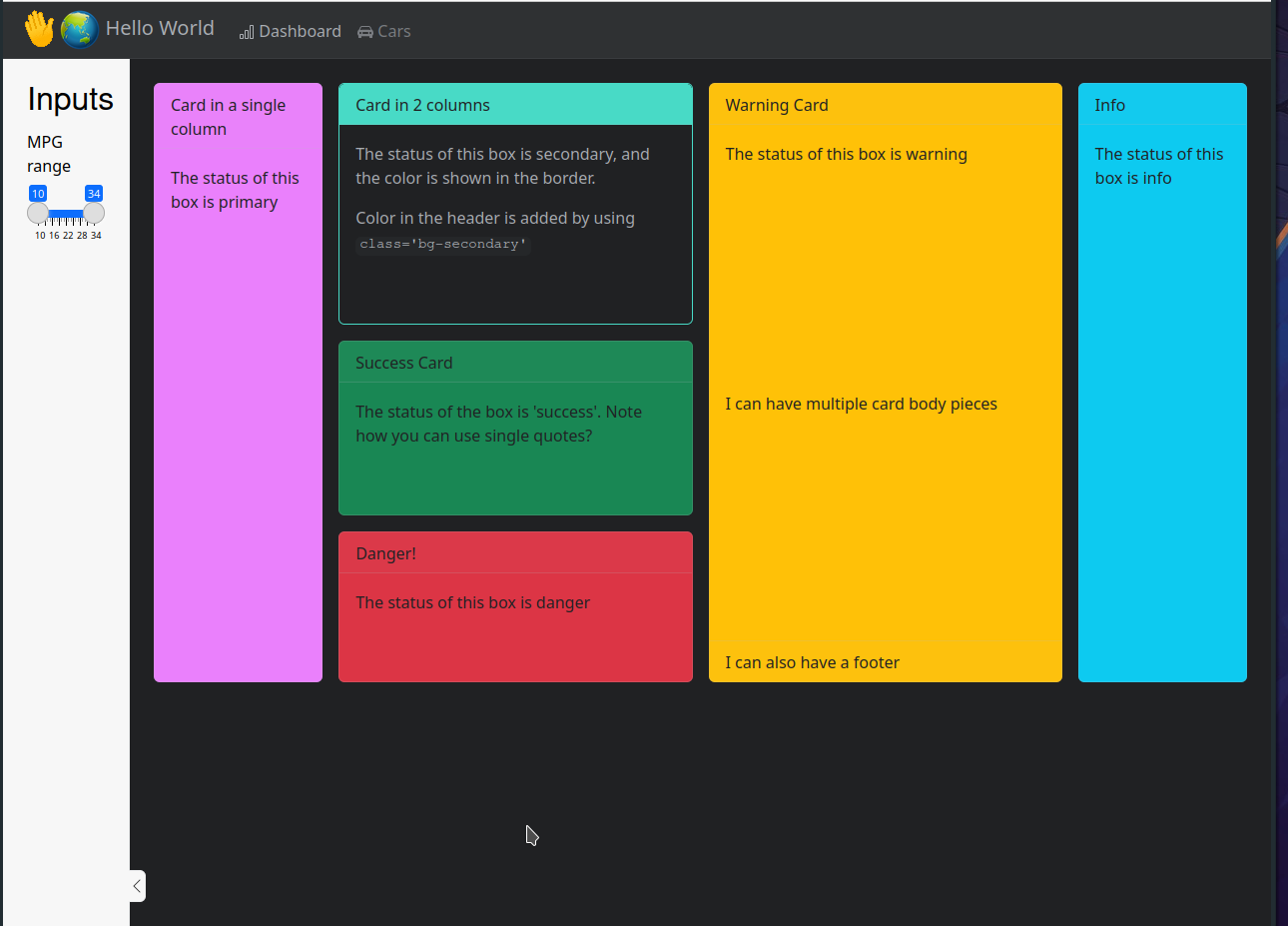 ] .panel[.panel-name[20%] 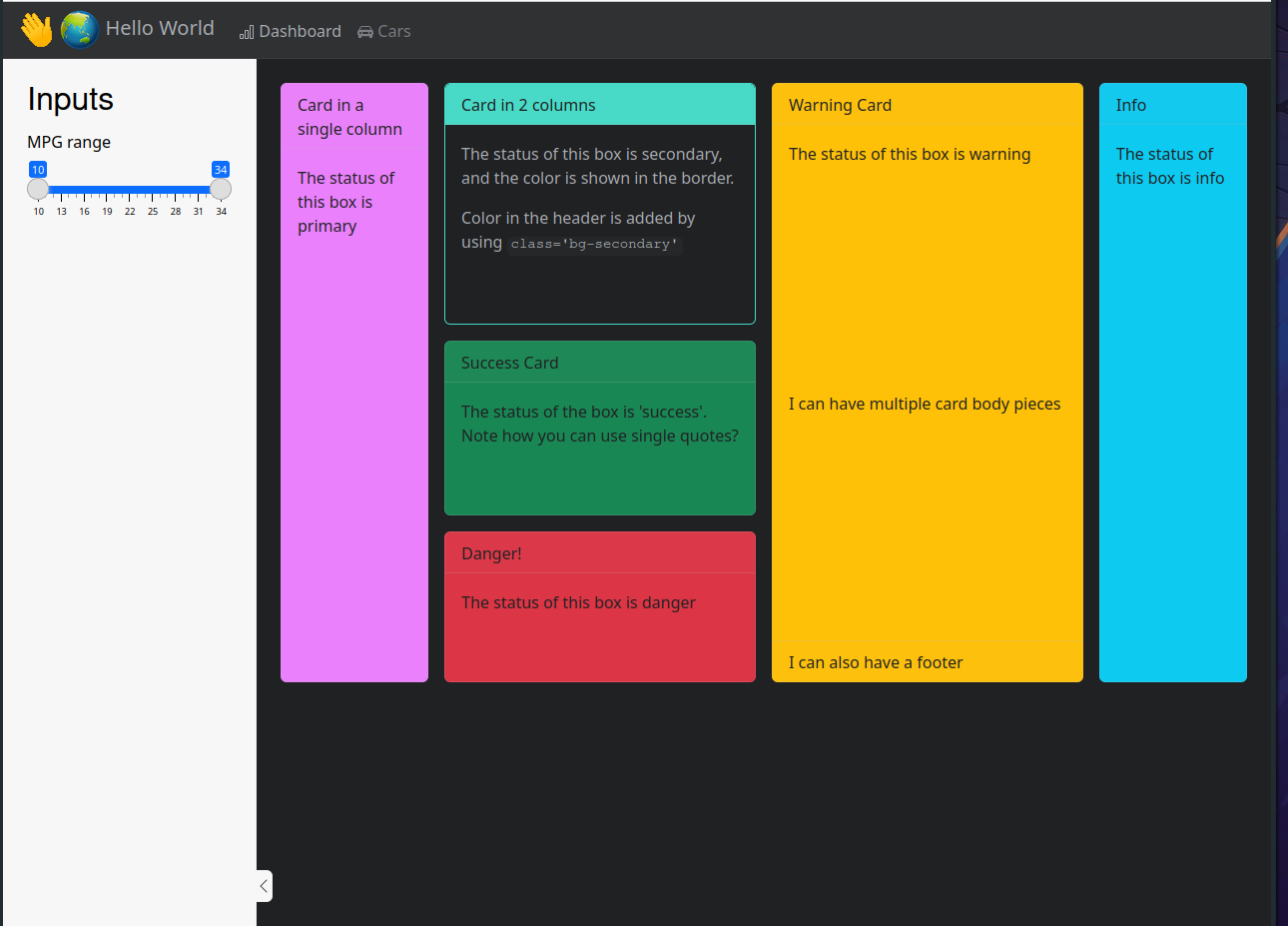 ] .panel[.panel-name[100px] 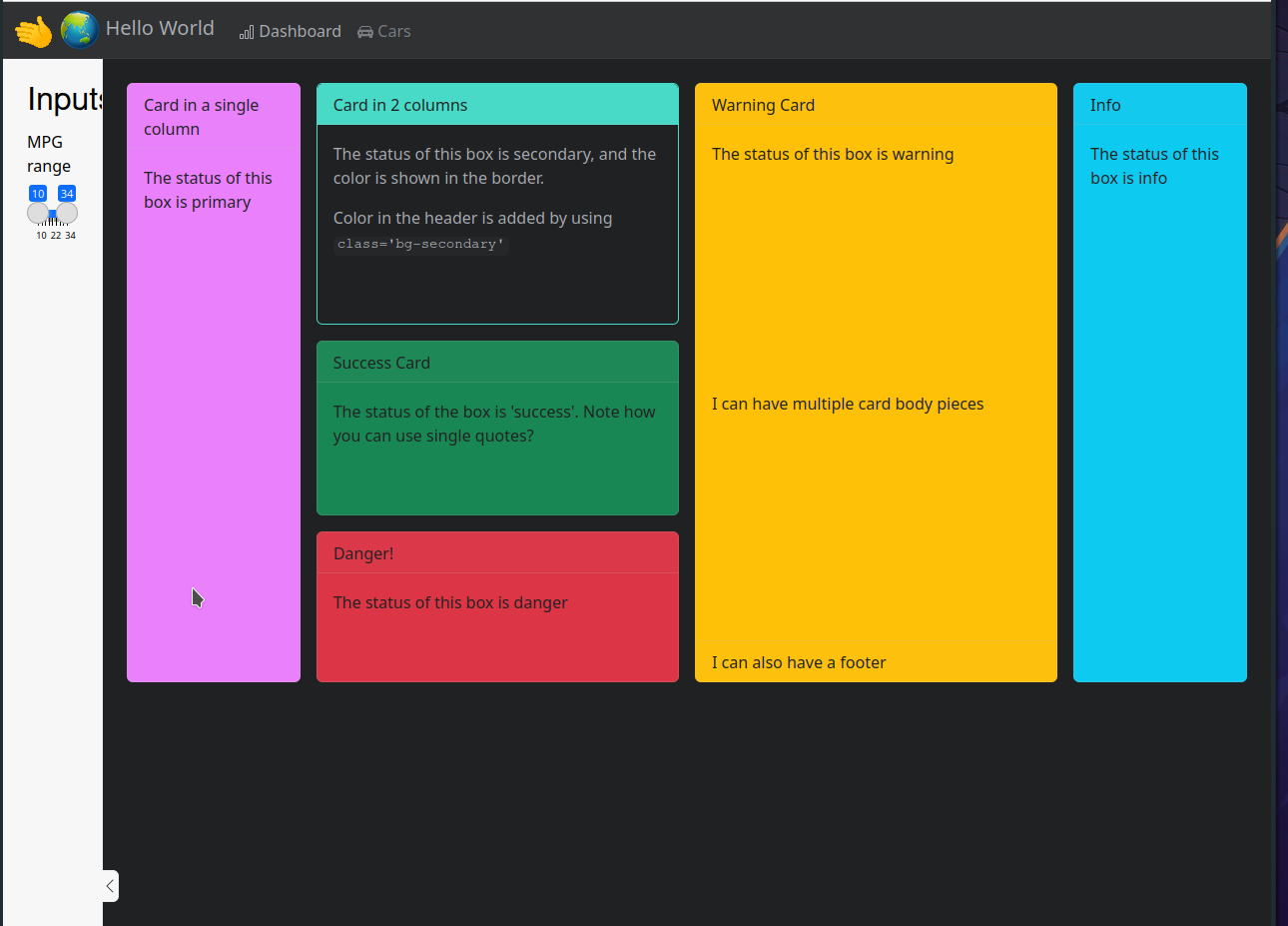 ] .panel[.panel-name[100px (small window)] 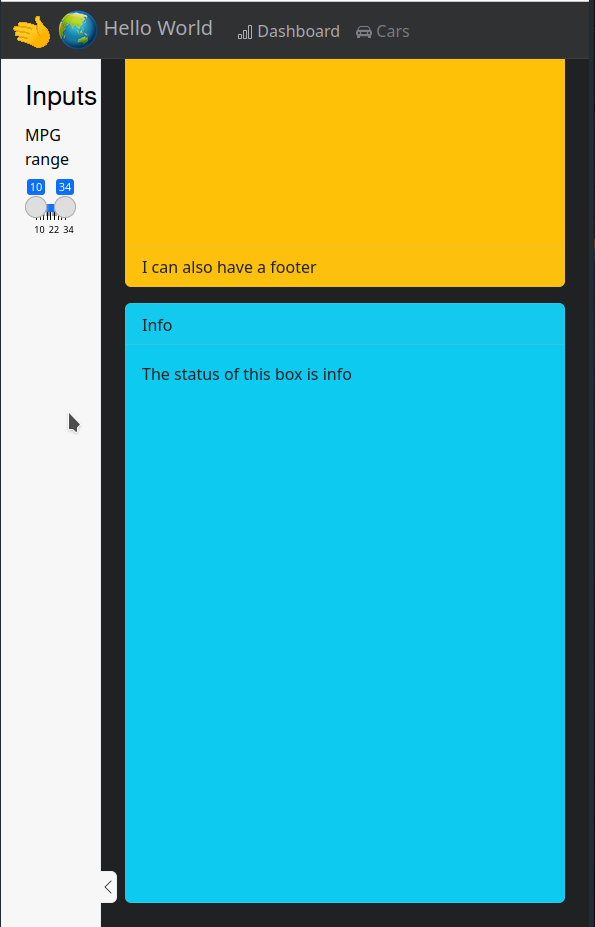 ] ] --- # Share and share alike <a rel="license" href="http://creativecommons.org/licenses/by-nc-sa/4.0/"><img alt="Creative Commons License" style="border-width:0" src="https://i.creativecommons.org/l/by-nc-sa/4.0/88x31.png" /></a><br />This work is licensed under a <a rel="license" href="http://creativecommons.org/licenses/by-nc-sa/4.0/">Creative Commons Attribution-NonCommercial-ShareAlike 4.0 International License</a>.