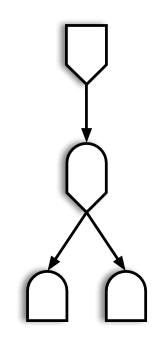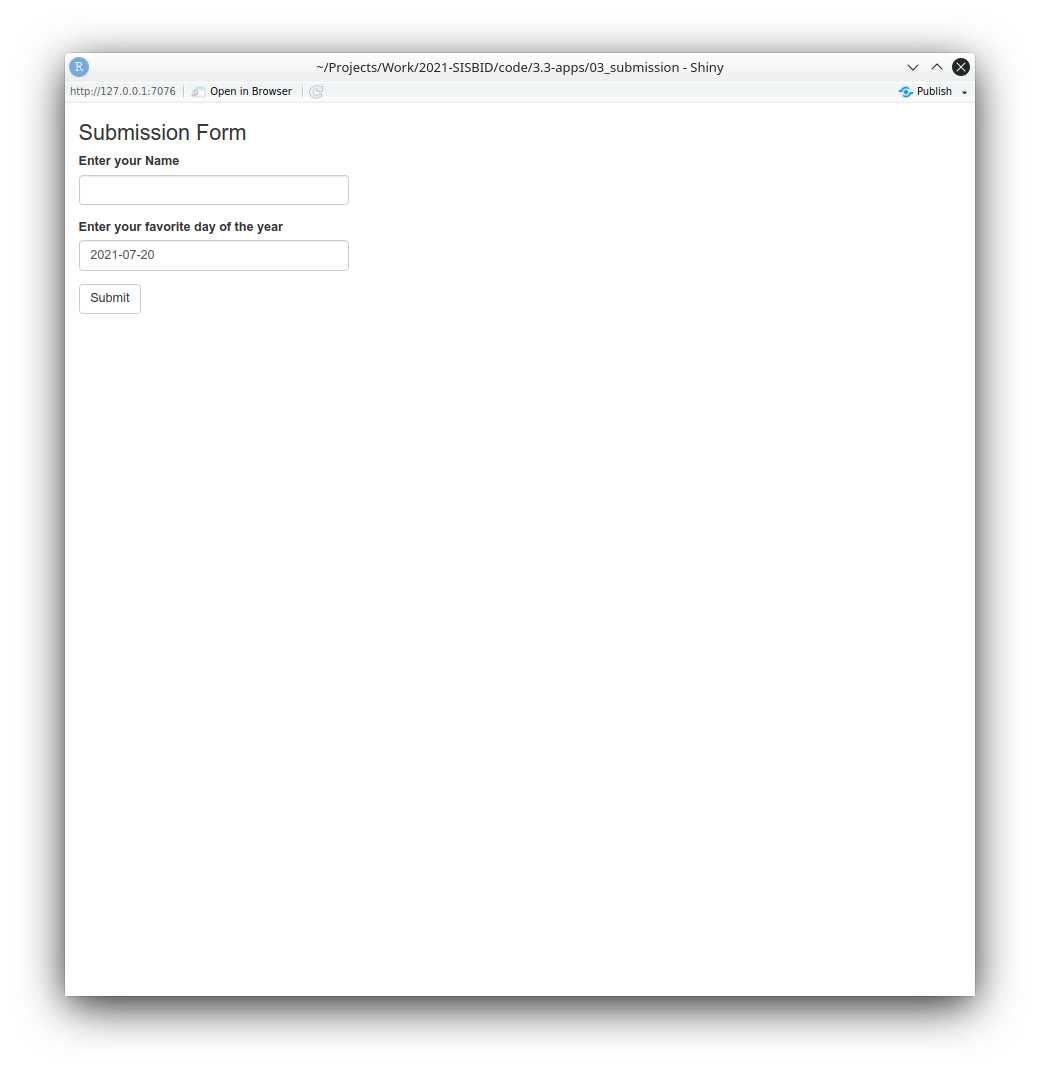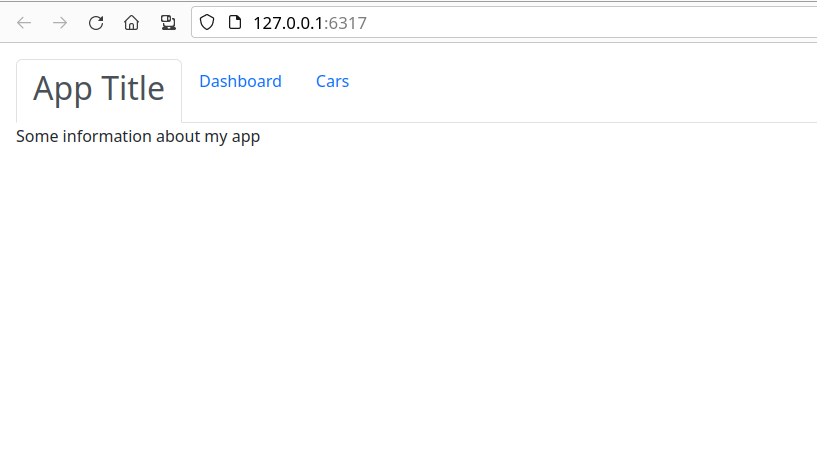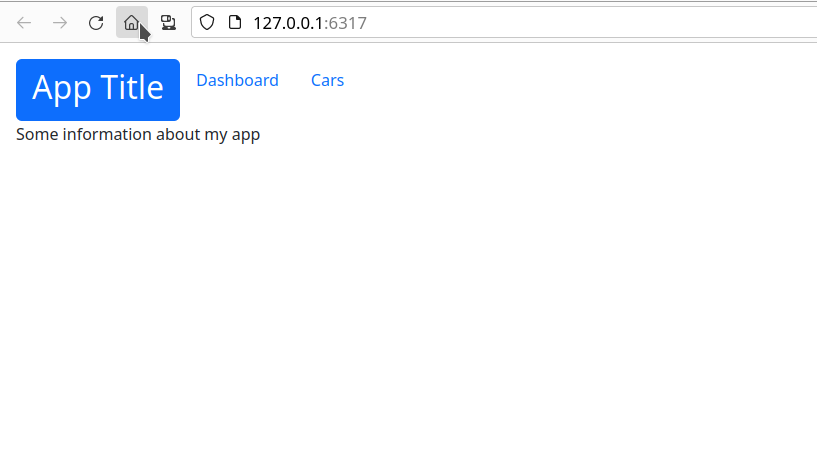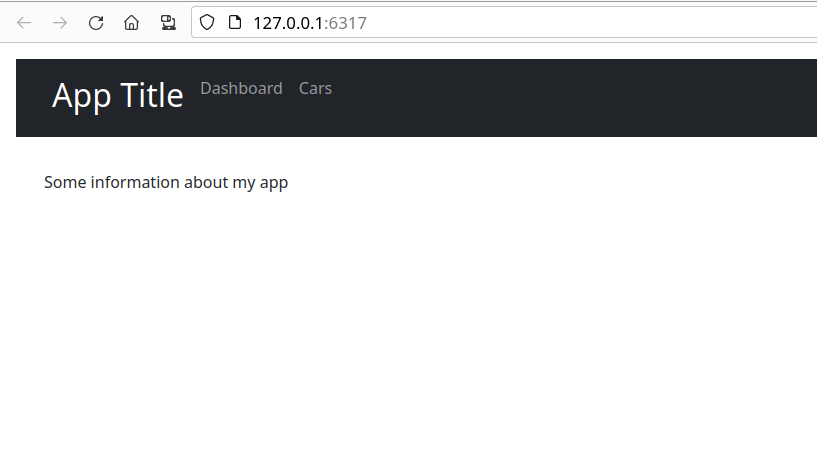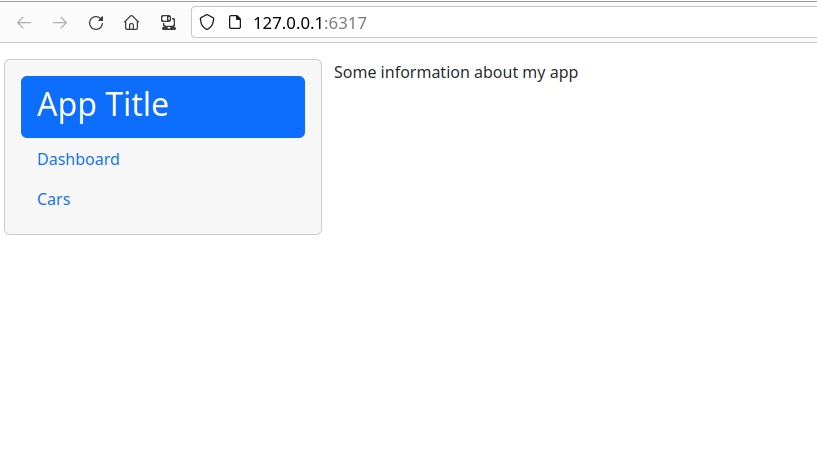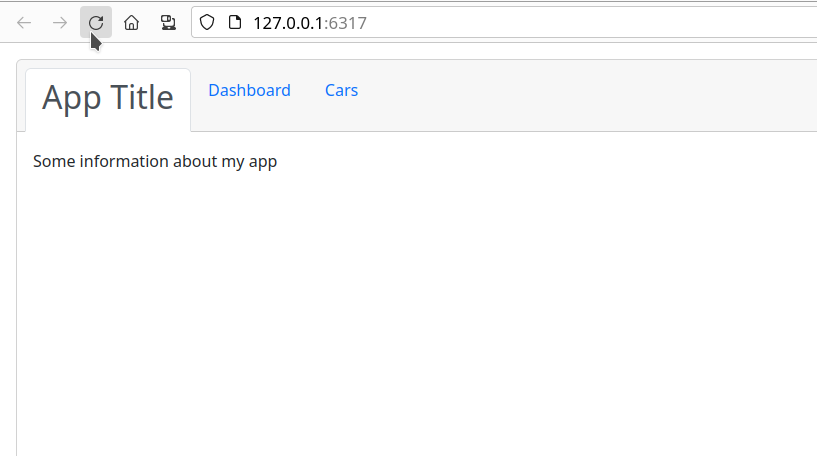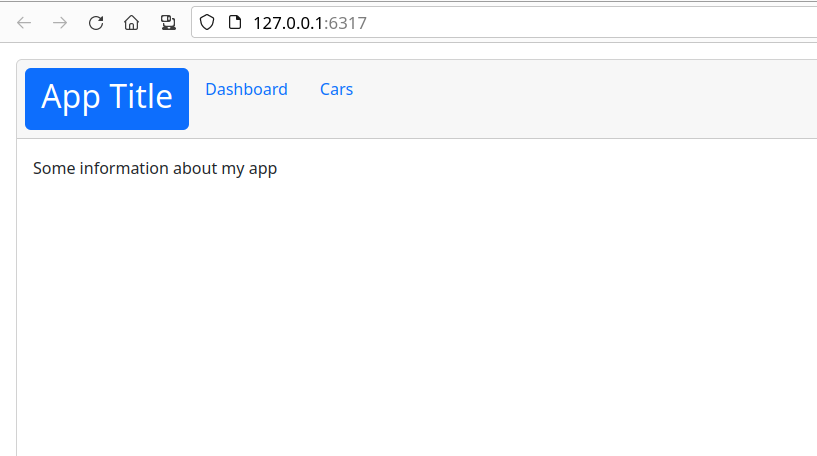Reactivity
SISBID 2025
https://github.com/dicook/SISBID
Elements of Reactivity
Two Conductors
- Reactive expressions and reactive events are two types of conductors
- Reactive expressions are the archetypical conductor:
- envelope functionality used in multiple places of an app
- run evaluations only once
- store current values
- update when inputs change
- Reactive events are only triggered by specific events (e.g. click on an action button)
Reactive Expressions
Called like a function as rval()
- Reactive expressions are executed lazily and values are cached
- Lazy: Evaluated on demand as requested by a reactive endpoint
- Cached: (re-)evaluated only when the value of a dependency changed
Reactive Events
Called like a function as rval()
- reactive events are executed even more lazily
- only on demand
- requested by an actionButton (usually)
- only on demand
Example: Submission Form
Your turn
Conditional Panels


- Showing a color picker before it is needed could confuse app users
conditionalPanel(condition, ...)allows us to encapsulate elements of the UI and only show them whenconditionis fulfilled
- Here, a condition of
condition = 'input.submit > 0'is true when the submit button was pressed at least once.
- This is implemented in
03c_submission.R
App Layout
- The body is laid out using a responsive grid
- responsive: adapts to different screen sizes
- different on a cell phone than a laptop
- boxes are rearranged automatically
- Structure is introduced by cards
Cards
04_layout.R
- Cards help with structuring output
- Cards have a
classparameterbg-xxxproduces a colored boxborder-xxxproduces a box with a colored outlinecard_header(..., class = "bg-xxx")produces a box with a colored header?validStatuses, represented byxxxabove, areprimary,secondary,success,info,warning,danger,light,dark

Nested Layouts
- Body is wrapped in a
page_fillablefunction - Cards are aligned using columns
- Additional rows can be created by nesting
layout_columns()functions
04_layout2.R
Nested Layouts
- Body is wrapped in a
page_fillablefunction - Cards are aligned using columns
- Additional rows can be created by nesting
layout_columns()functions
04_layout2.R
Other Layouts
page_fillable()has different behavior frompage_fluid()andpage_fixed()- see this article for more information about fillable containers.page_navbar()can be used to create tabs across the top (more on this in a minute)sidebar()allows for common inputs across all tabs
layout_column_wrap()can accomplish some very neat tricks
- Shiny UI Editor is currently in Alpha but allows UI creation without writing code
Tab Layouts
Code: 05_tabsets.R tab1 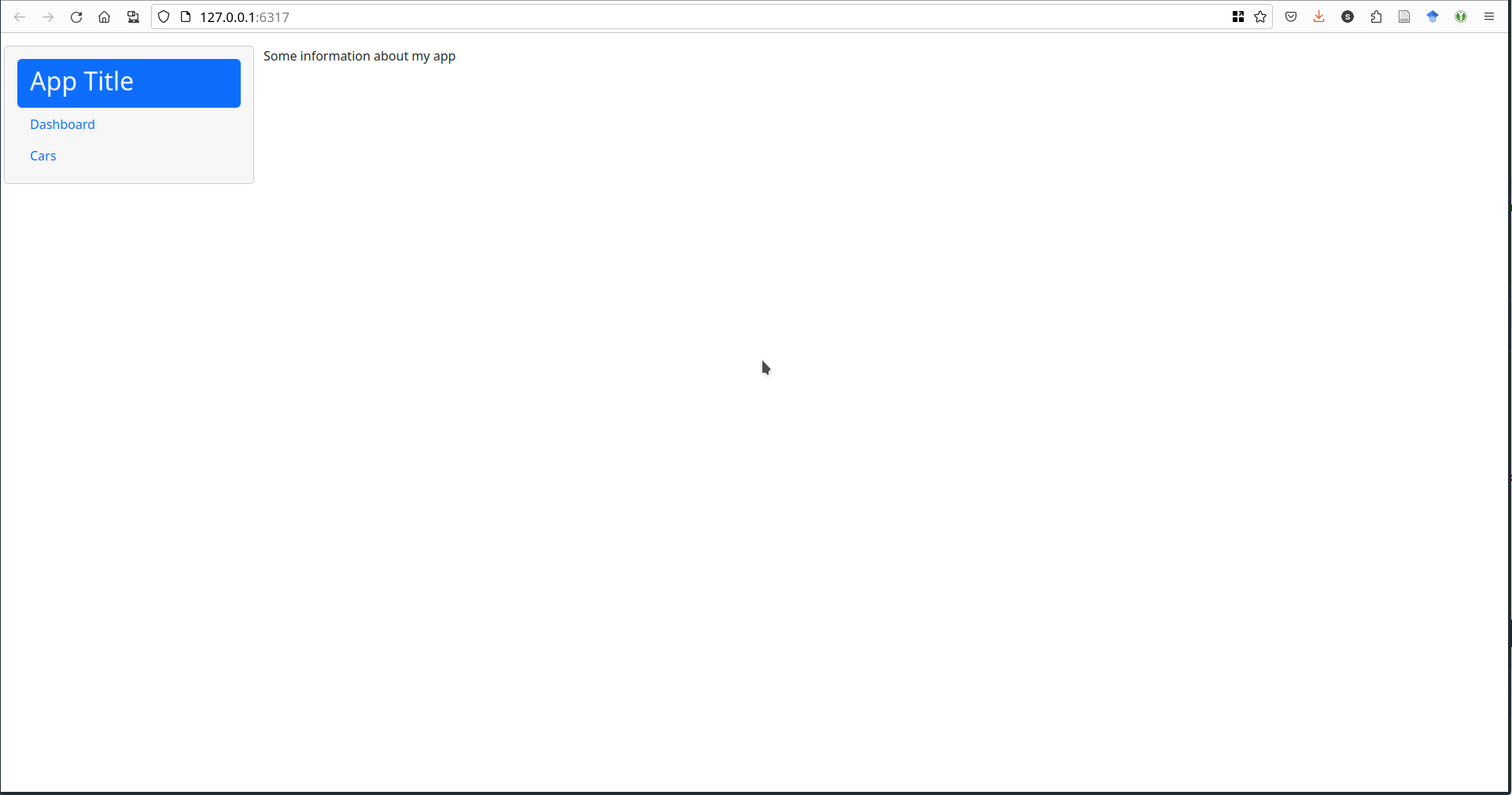 tab2
tab2 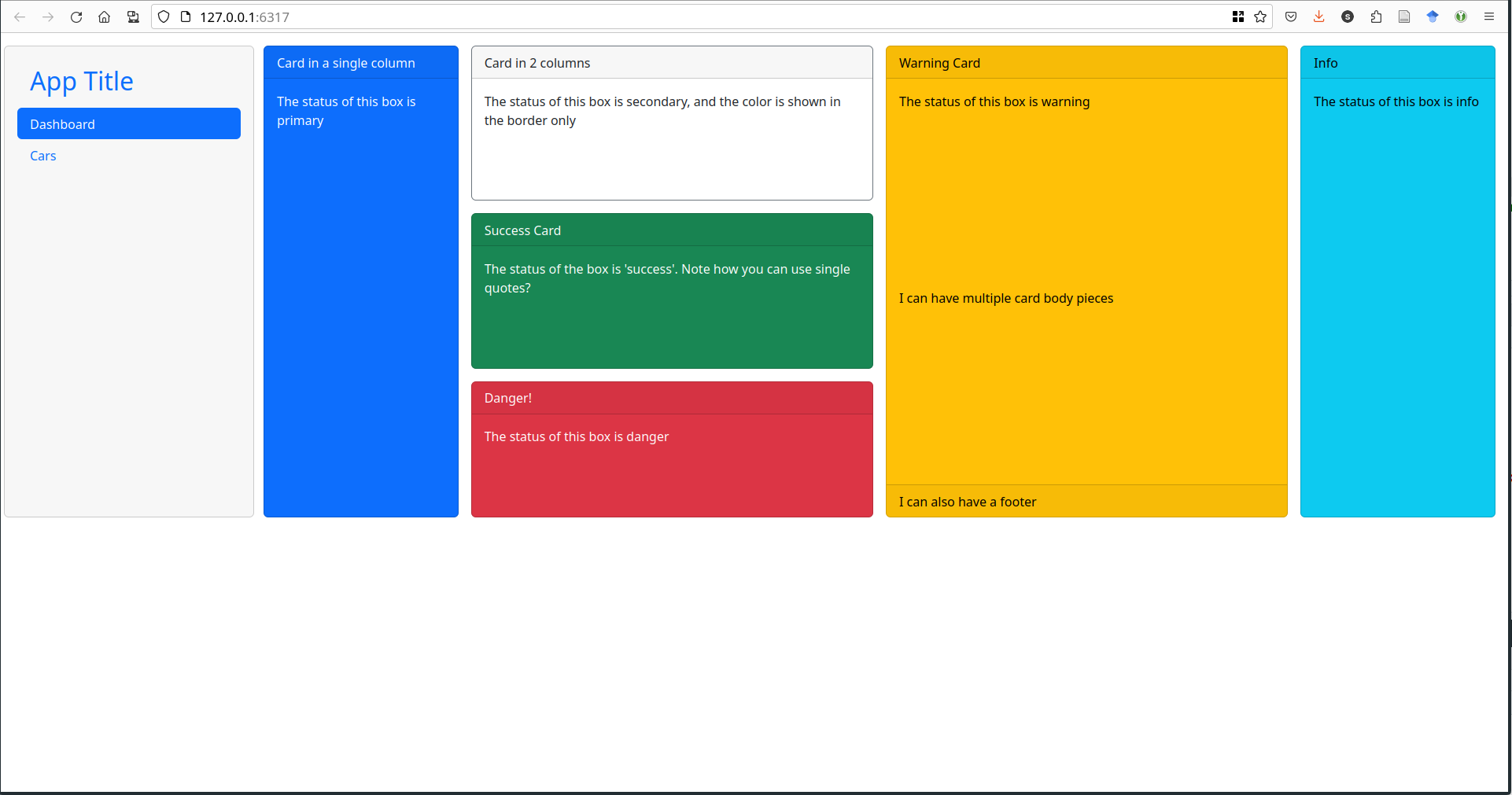 tab3
tab3 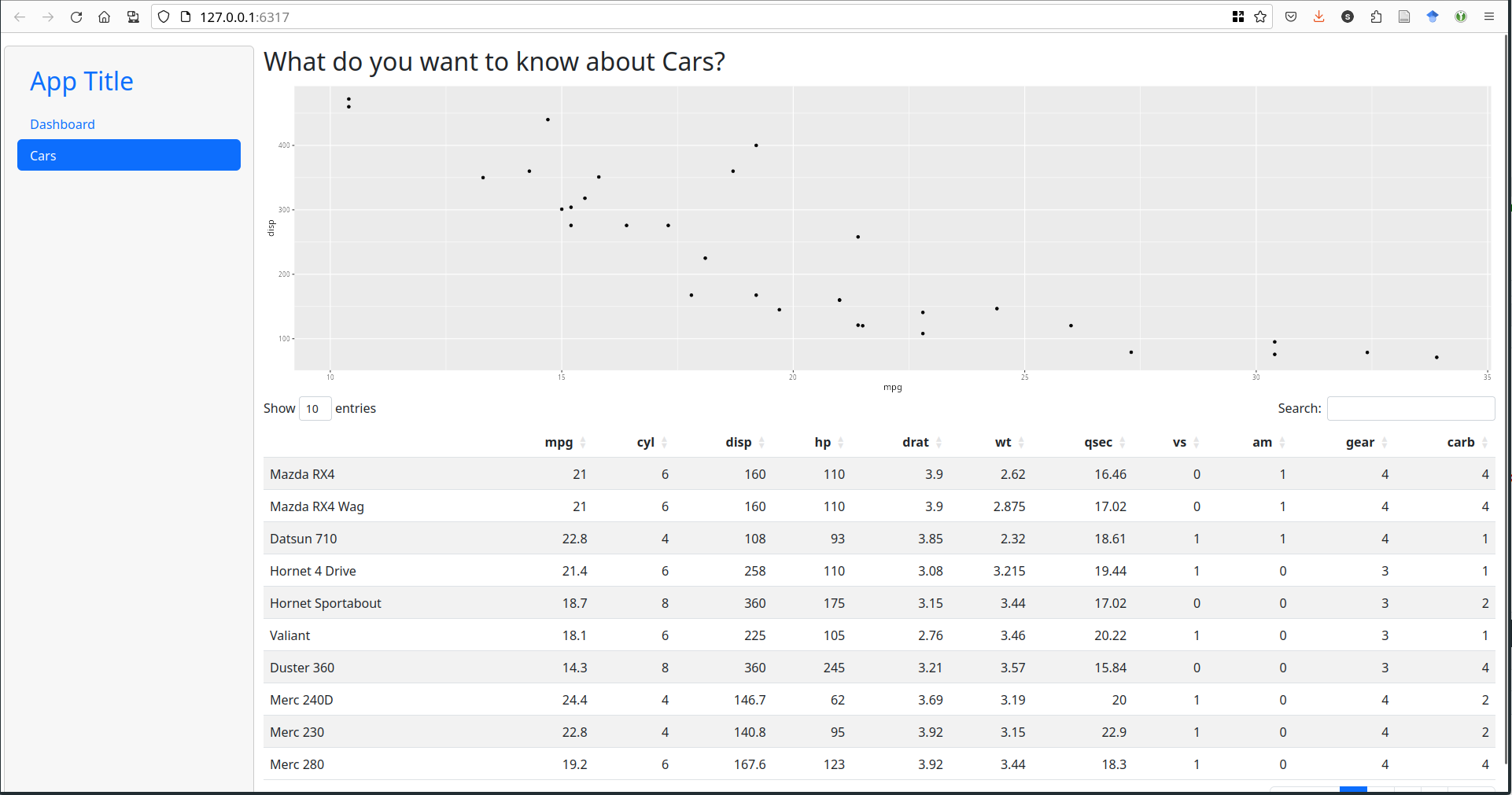
Tabs
- Different options for multi-page applets:
navset_tab()![]()
navset_pill()![]()
navset_bar()![]()
navset_pill_list()![]()
navset_card_tab()![]()
navset_card_pill()![]()
Your Turn
Modify the code in 05_tabsets.R to use a page_navbar().
- What modifications do you have to make?
- Can you add a sidebar using the
sidebar()function?
05:00 Resources
- RStudio Tutorial: https://shiny.rstudio.com/articles/reactivity-overview.html
- Shiny Cheat Sheet: https://raw.githubusercontent.com/rstudio/cheatsheets/master/shiny.pdf
- Gallery of Shiny Apps: https://shiny.rstudio.com/gallery/
- bslib documentation: https://rstudio.github.io/bslib/
 This work is licensed under a Creative Commons Attribution-NonCommercial-ShareAlike 4.0 International License.
This work is licensed under a Creative Commons Attribution-NonCommercial-ShareAlike 4.0 International License.