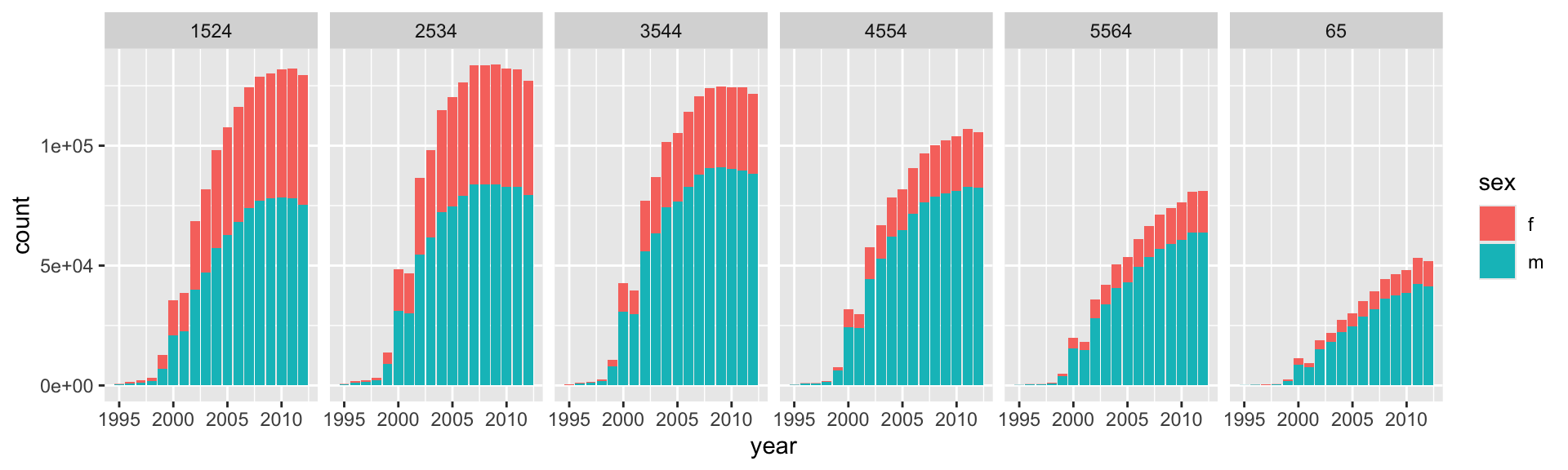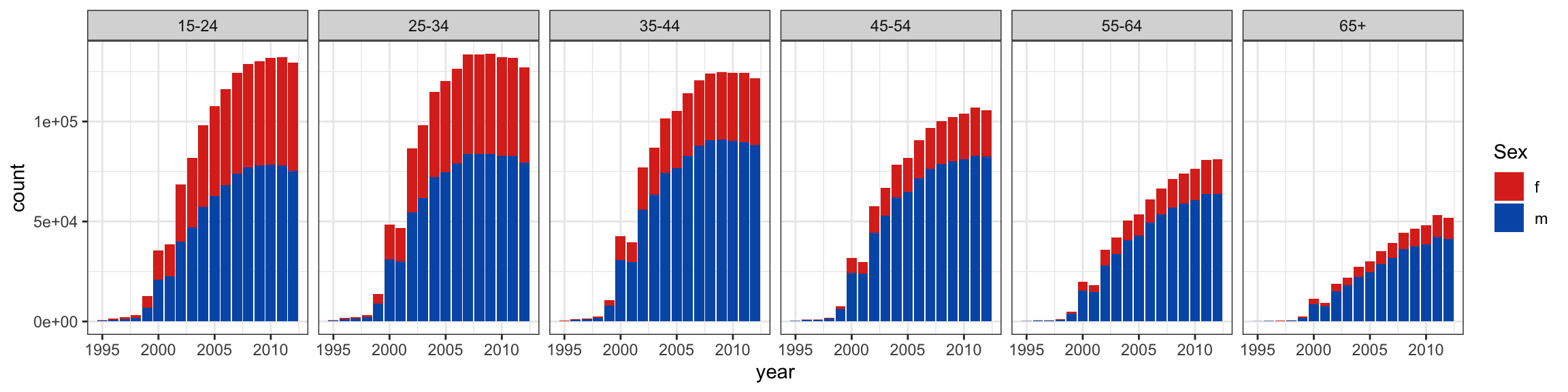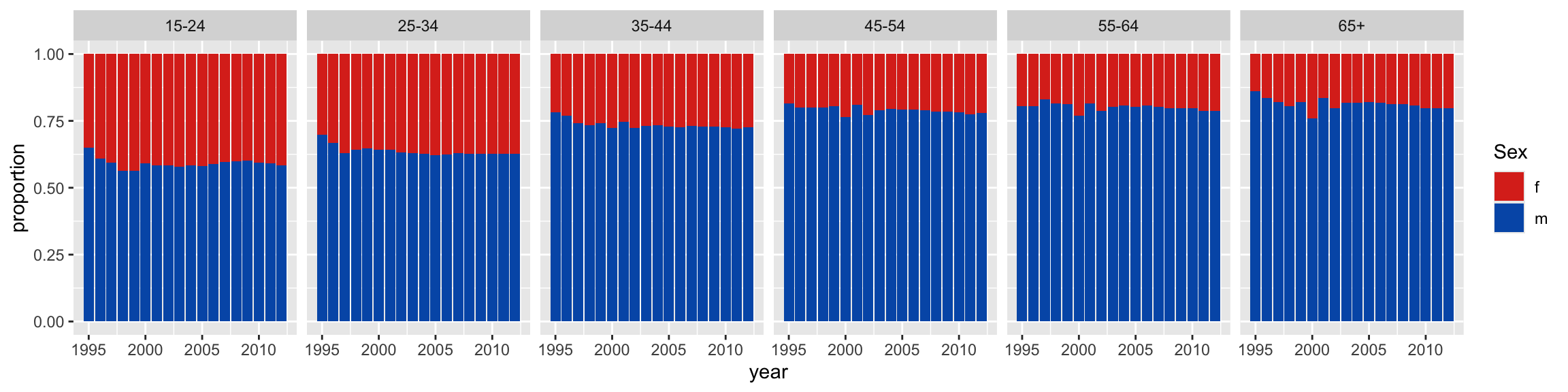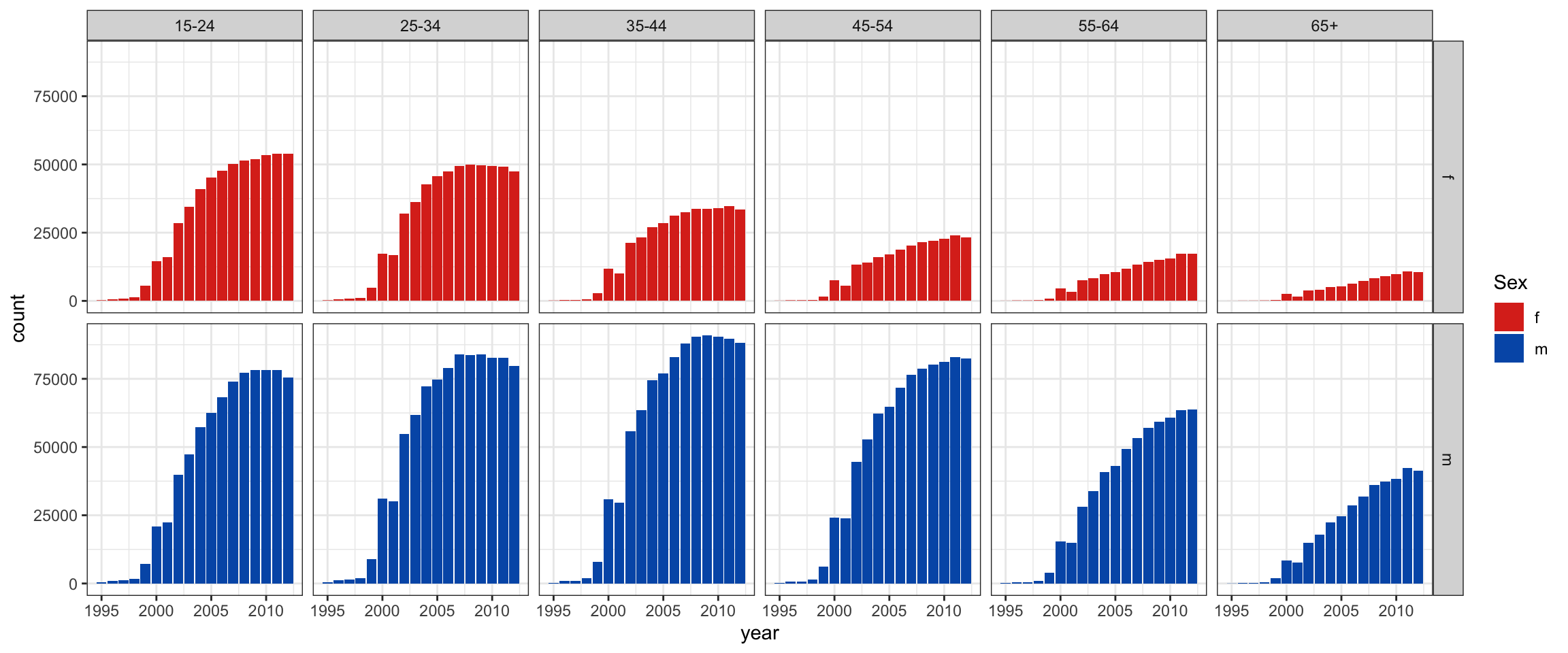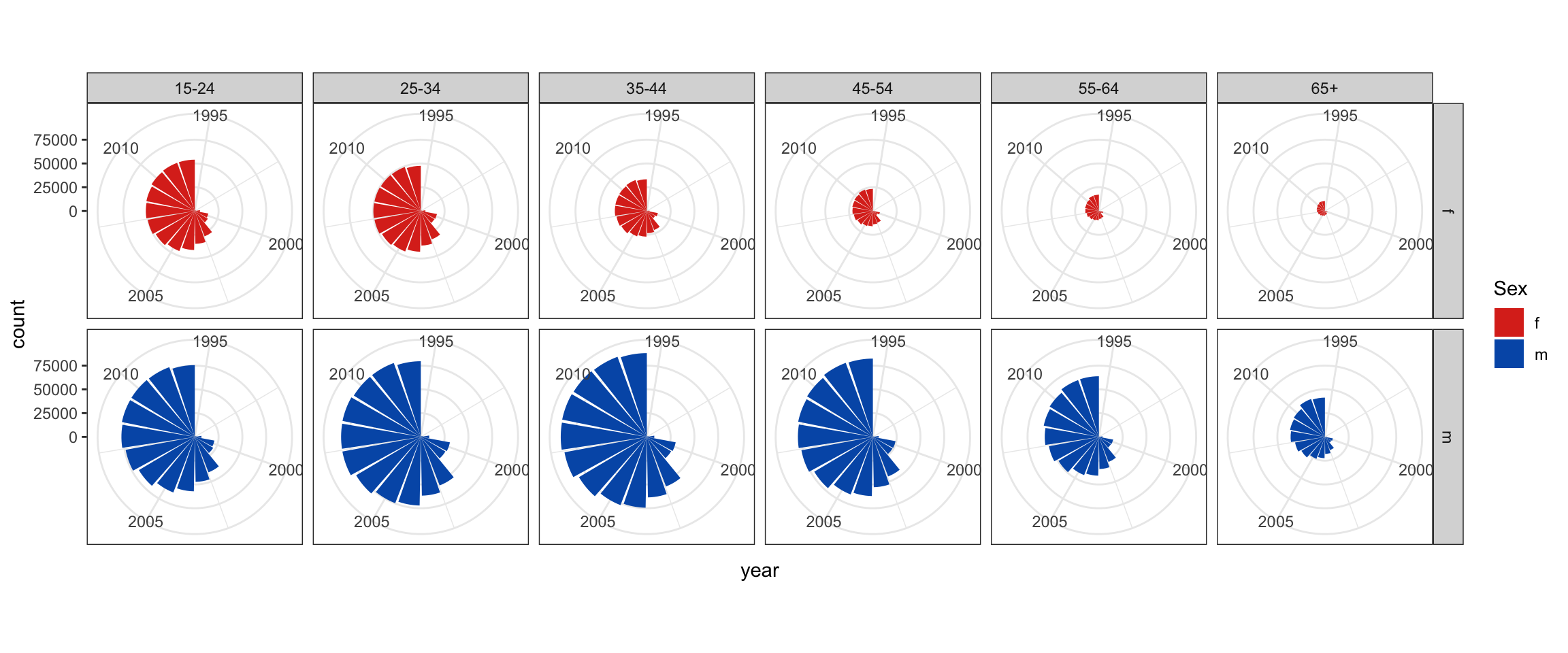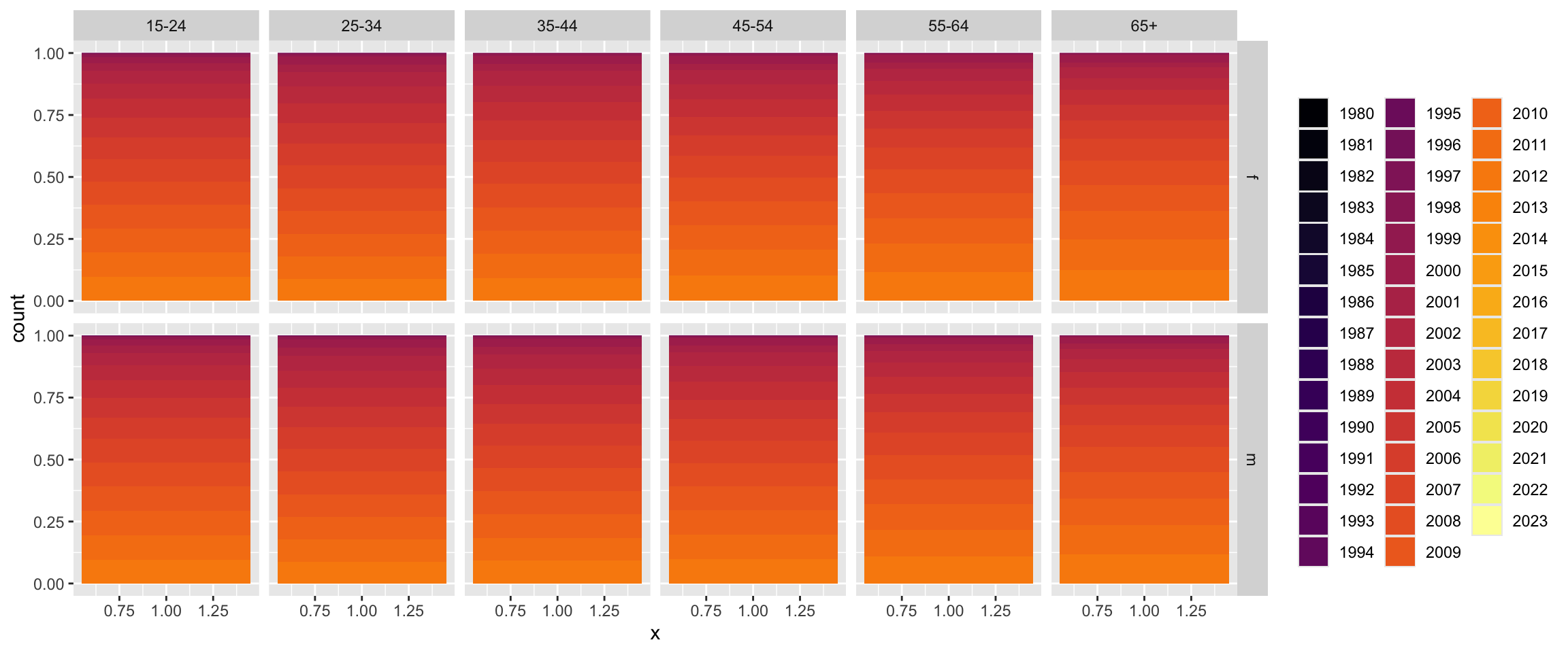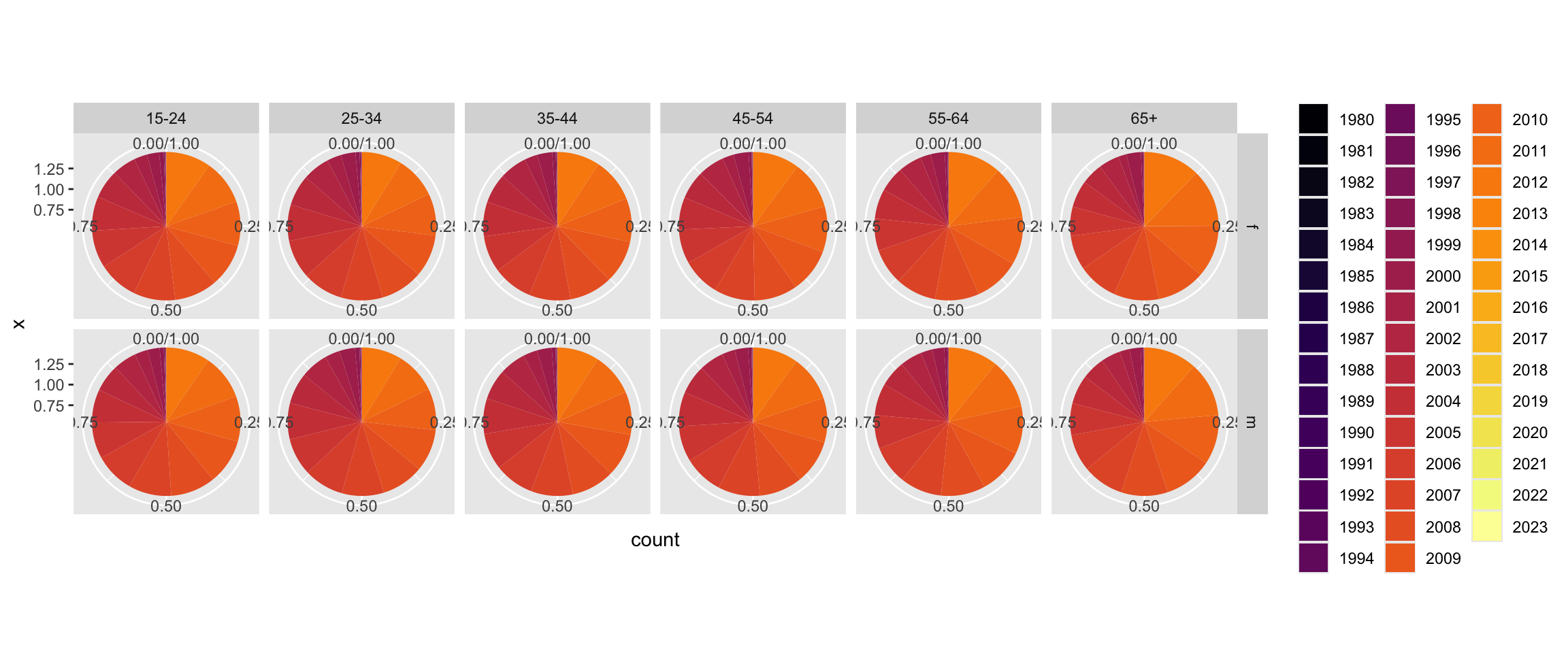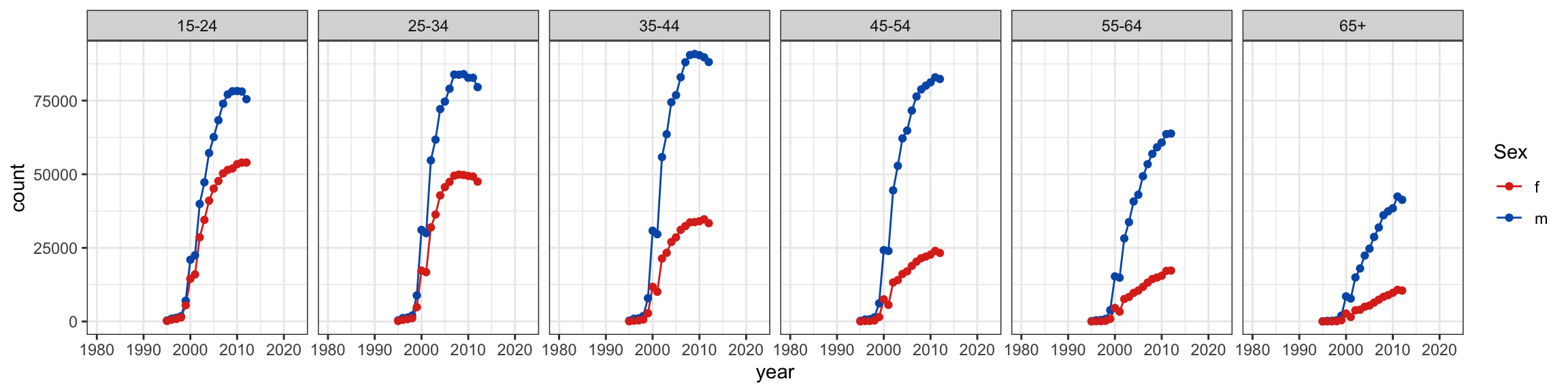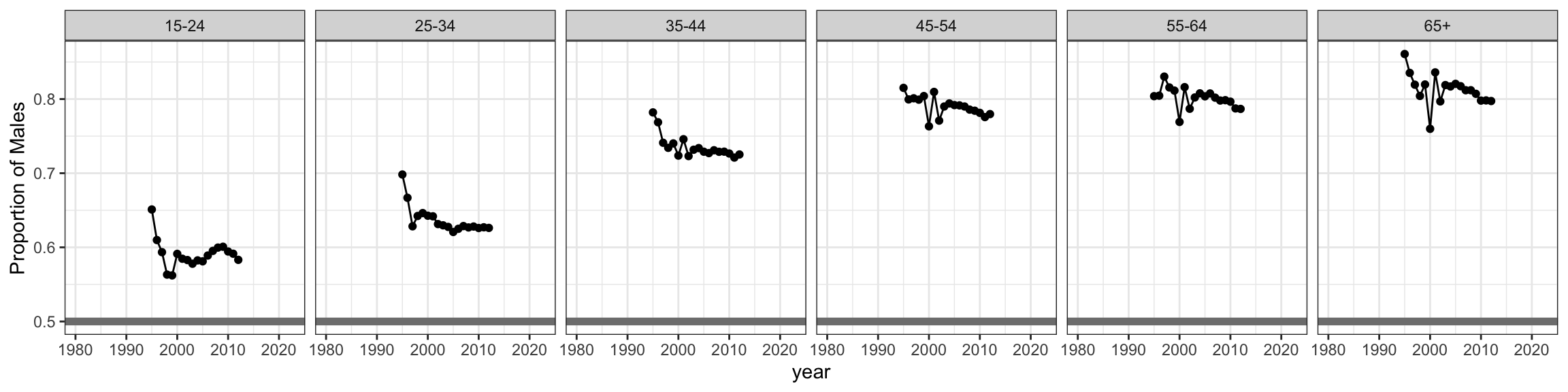A Grammar of Graphics
SISBID 2025
https://github.com/dicook/SISBID
TWO MINUTE CHALLENGE 🔮 👽 👼
Write down as many types of data plots that you can think of.

Go to menti.com and enter code 2979 2396
🕐 You've got 2 minutes!
What is a data plot?
- data
- aesthetics: mapping of variables to graphical elements
- geom: type of plot structure to use
- transformations: log scale, …
- layers: multiple geoms, multiple data sets, annotation
- facets: show subsets in different plots
- themes: modifying style
Why?
With the grammar, a data plot becomes a statistic.
It is a functional mapping from variable to graphical element. Then we can do statistics on charts!
With a grammar, we don’t have individual animals in the zoo, we have the genetic code that says how one plot is related to another plot.
Elements of the grammar
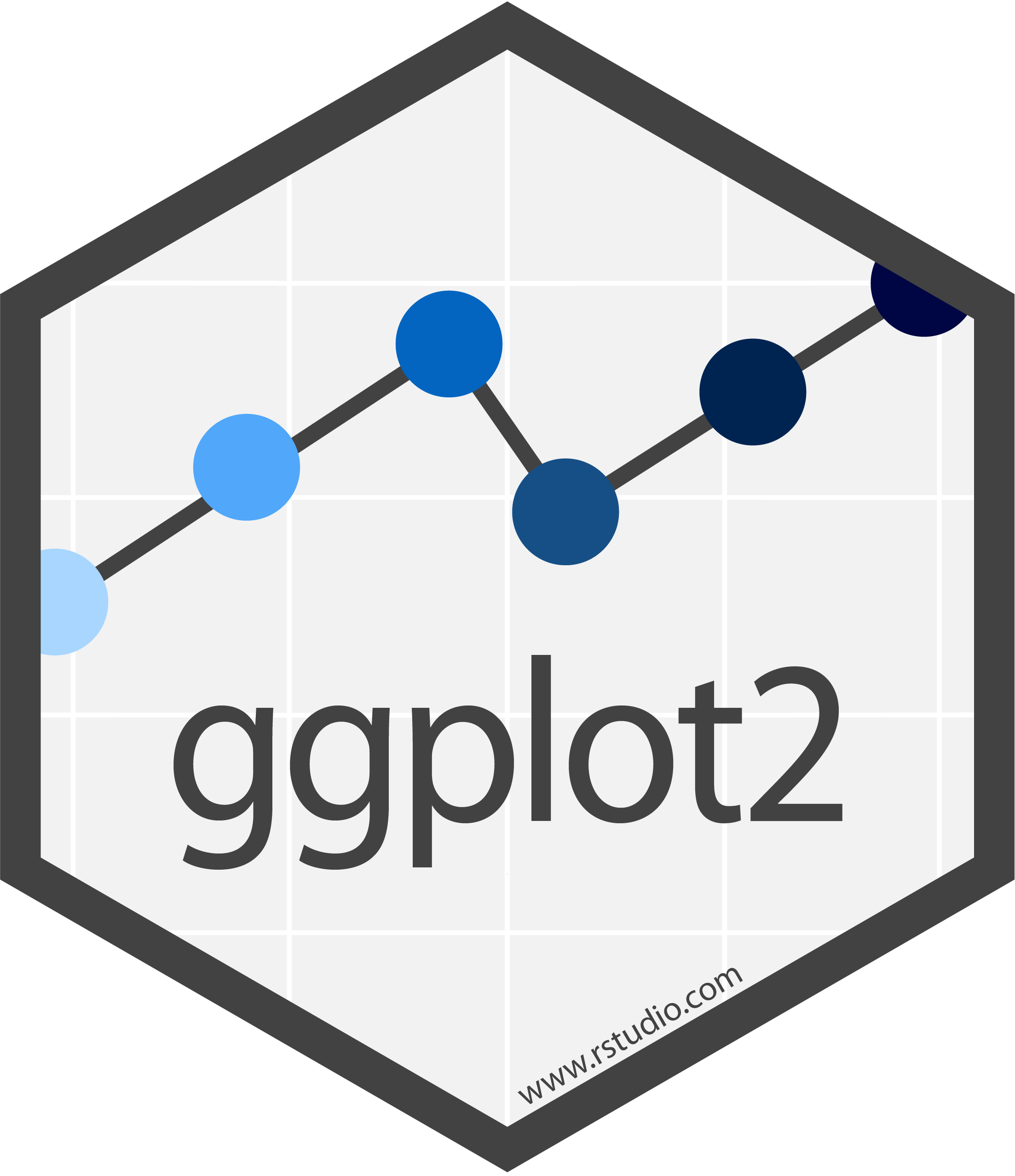
ggplot(data = <DATA>) +
<GEOM_FUNCTION>(
mapping = aes(<MAPPINGS>),
stat = <STAT>,
position = <POSITION>
) +
<COORDINATE_FUNCTION> +
<FACET_FUNCTION>7 key elements:
- DATA
- GEOM_FUNCTION
- MAPPINGS
- STAT
- POSITION
- COORDINATE_FUNCTION
- FACET_FUNCTION
Example: Tuberculosis data
(Current) TB case notifications data from WHO.
Also available via R package getTBinR.
TWO MINUTE CHALLENGE 🔮 👽 👼
Go to menti.com and enter code 2979 2396
- What do you learn about tuberculosis incidences in the USA from this plot?
- Give three changes to the plot that would improve it.
Results 🔮 👽 👼
Fix the plot
Manually selected fill colors; theme with white background for better contrast
Compare males and females
🔮 👽 👼 TWO MINUTE CHALLENGE
- What do we learn about the data that is different from the previous plot?
- What is easier and what is harder or impossible to learn from this arrangement?
Separate plots
Make a pie
This isn’t a pie, it’s a rose plot!
Stacked bar
Pie chart
🔮 👽 👼 TWO MINUTE CHALLENGE
- What are the pros, and cons, of using the pie chart for this data?
- Would it be better if the pies used age for the segments, and facetted by year (and sex)?
Go to menti.com and enter code 2979 2396
Line plot vs barchart
- We can read counts for both sexes
- Males and females can be directly compared
- Temporal trend is visible
Line plot vs barchart
- Attention is forced to proportion of males
- Direct comparison of counts within year and age
- Equal proportion guideline provides a baseline for comparison
Your turn
Make sure you can make all the TB plots just shown. If you have extra time, try to:
- Facet by gender, and make line plots of counts of age.
- Show the points only, and overlay a linear model fit.
07:00 Resources
- posit cheatsheets
- ggplot2: Elegant Graphics for Data Analysis, Hadley Wickham
- ggplot2 web site
- R Graphics Cookbook, Winston Chang
- Data Visualization, Kieran Healy
- Data Visualization with R, Rob Kabacoff
- Fundamentals of Data Visualization, Claus O. Wilke
 This work is licensed under a Creative Commons Attribution-NonCommercial-ShareAlike 4.0 International License.
This work is licensed under a Creative Commons Attribution-NonCommercial-ShareAlike 4.0 International License.